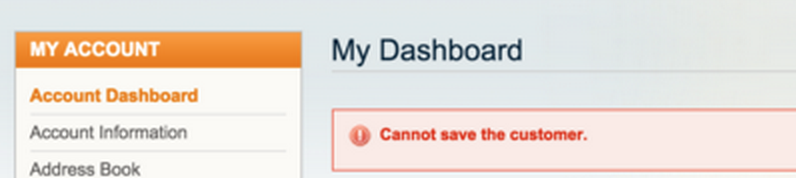If you get the error above on your Magento site when trying to create a New Account/Register on the Frontend, first make sure that System > Configuration > Developer: Log Settings is enabled. If it wasn’t, enabled and attempt to login on the Frontend – this will ensure the error is logged.
Then, using your preferred FTP client, browse to /var/log/exception.log and open in a text editor.
If you have an entry that looks like the one below:
2015-02-05T15:00:44+00:00 DEBUG (7): Exception message: You must provide a Mandrill API key
Trace: #0 /var/www/vhosts/yourdomain.com/httpdocs/app/code/community/Ebizmarts/Mandrill/Model/Email/Template.php(133): Mandrill_Mandrill->__construct('')
The Fix:
All you need to do to fix the issue is go to System > Configuration > Mandrill and make sure that ‘Enabled’ is set to ‘No’.